What’s the primary purpose of recognizing generic greetings in phishing emails? The primary purpose of recognizing generic greetings in phishing emails is to identify potential phishing attempts. Legitimate emails usually address recipients by their names, while generic greetings like “Dear valued member” may signal an attempt to deceive and manipulate individuals into providing sensitive information.
In the vast landscape of digital communication, where every inbox is a battleground between vigilant users and cunning cybercriminals, mastering the art of spotting phishing emails is crucial. 7 ways to spot phishing email provides a robust shield against potential threats, ensuring your personal and financial information remains secure.
As we dive into this informative guide, unveiling the clandestine world of phishing, where attackers disguise themselves as trusted entities, preying on the unsuspecting. Your journey toward digital self-defense starts here.
What is a Phishing Email?
Before we unveil the secrets to spotting phishing emails, it’s imperative to understand the enemy we’re up against. Phishing email, in simple terms, is a treacherous practice where cybercriminals pose as reputable entities, using fraudulent emails to trick individuals into revealing sensitive information or installing malicious software on their devices. These emails often masquerade as trustworthy sources, exploiting social engineering techniques to deceive users.
How to Avoid Falling for a Phishing Email?
Recognizing the gravity of phishing attacks is the first step in fortifying your digital defenses. Falling prey to a phishing email can lead to identity theft, financial loss, and severe consequences. To avoid becoming a victim, consider the following best practices:
- Think Before You Click: Be wary of emails urging immediate action, offering too-good-to-be-true deals, or requesting personal information.
- Verify Sender’s Email Address: Ensure the sender’s email aligns with the claimed organization. Legitimate entities use professional email addresses, not public ones like Gmail or Yahoo.
- Hover Over Hyperlinks: Before clicking, hover over links to scrutinize their legitimacy. Phishing emails often contain malicious URLs leading to fake websites.
- Check for Spelling and Grammar Errors: Legitimate organizations maintain professional communication. Beware of emails with poor grammar, spelling mistakes, or suspicious content.
- Avoid Opening Attachments: Refrain from opening attachments from unknown senders or those arousing suspicion.
- Be Cautious of Urgent Requests: Emails demanding immediate action or creating a sense of urgency should raise red flags.
- Educate Yourself: Stay informed about phishing tactics and share knowledge within your organization to create a collective defense.
7 Ways to Spot Phishing Email
- Examine the Email Domain: Legitimate organizations use specific email domains. Be cautious if the email is from a public domain rather than a corporate one.
- Scrutinize for Misspelled Domains: Phishing emails often feature misspelled domain names or use variations different from the genuine organization.
- Watch Out for Suspicious Attachments or Links: Emails containing dubious attachments or links may lead to malware or phishing websites.
- Be Wary of Generic Greetings: Phishing emails often use generic salutations like “Dear valued member” instead of addressing you by name.
- Mind Your Grammar: Legitimate emails maintain a level of professionalism. Phishing emails may contain grammar and spelling errors.
- Detect Urgency or Immediate Action Requests: Phishing emails often create a sense of urgency to cloud judgment. Be cautious of requests for immediate action.
- Be Skeptical of Unsolicited Emails: Approach unsolicited emails, especially those requesting sensitive information, with caution.
By incorporating these strategies into your digital habits, you significantly reduce the risk of falling victim to phishing emails.
What to Do If You Receive a Phishing Email?
Encountering a suspected phishing email can be unsettling, but knowing how to respond is key:
- Avoid Clicking or Downloading: Refrain from clicking on links or downloading attachments in suspicious emails.
- Mark as Spam: Utilize the “Mark as Spam” feature to prevent future emails from the same sender.
- Report as Phishing: If available, use your email provider’s phishing reporting feature to alert them to potential threats.
- Educate Yourself: Learn how to identify phishing emails and share this knowledge with colleagues.
- Contact Your IT Team: If in doubt, reach out to your IT team to investigate further and protect others in your organization.
Phishing Email Examples
Understanding the tactics employed by cybercriminals enhances your ability to identify phishing emails. Here are some prevalent examples:
- Fake Invoice Scam: Urgent invoices demanding payment for non-existent goods or services.
- Email Account Upgrade Scam: Emails, often mimicking authority figures, requesting email account upgrades or software installations.
- Google Docs Scam: Fake Google Docs emails with malicious links, enticing users to review or edit a document.
- PayPal Scam: Urgent emails threatening account suspension, prompting users to update information.
- Message from HR Scam: Emails posing as HR representatives, often with malicious links, urging users to click for important information.
- Job Offers Scam: False job offers promising high-paying positions without experience.
- Fake Apple iCloud Status Emails: Emails containing links to malicious sites, requesting passwords for potential identity theft.
Frequently Asked Questions of 7 Ways to Spot Phishing Email
If I suspect that I have received a phishing email, what should I do?
What are some best practices for avoiding phishing emails?
What are some consequences of falling for a phishing email?
How can I identify phishing emails in Gmail?
Why should I be cautious of urgent requests in emails?
What is the significance of checking email domains?
How do I recognize generic greetings in phishing emails?
Why is grammar important in identifying phishing emails?
Can I open attachments from unknown senders?
How can I mark an email as spam?
Why is it crucial to report phishing emails?
Can two-factor authentication protect against phishing attacks?
How can I educate myself about phishing threats?
Are there specific signs indicating a phishing email in Gmail?
Can recognizing fake emails prevent phishing attacks?
What is the “hover over hyperlink” technique?
Why should I contact my IT team if I suspect a phishing email?
Can recognizing phishing attempts protect against data loss?
How does recognizing phishing emails contribute to market value protection?
Are there tools to help protect against phishing emails?
Final Words
In the realm of digital communication, the threat of phishing emails looms large. Armed with the knowledge of 7 ways to spot phishing email, you’ve fortified your defenses against cyber adversaries. Remain vigilant, educate others, and remember that every click shapes your digital destiny.
By staying informed and adopting proactive measures, you contribute to a safer online environment, where phishing emails find no fertile ground to thrive.