A Firewall Rule Analyzer Open Source is a tool that automatically analyzes existing device rule bases to identify unused, duplicate, or expired rules and provides recommendations for optimization. It helps in managing and visualizing hybrid networks, ensuring security, reliability, and compliance.
Examples of such tools include Batfish, Pybatfish, SuzieQ, and Wazuh. These open-source solutions assist in network configuration analysis, firewall rule evaluation, and generating comprehensive reports on network traffic and usage. With a vendor-agnostic approach, they support various network firewalls like Check Point, Cisco, Juniper, and Fortinet.
Additionally, they offer features such as real-time monitoring, policy control, and centralized firewall change management. Overall, these open-source Firewall Rule Analyzers are valuable tools for enhancing network security and efficiency.
What Is A Firewall Rule Analyzer?
A firewall rule analyzer is a powerful tool that helps network administrators analyze and optimize firewall rules for enhanced security and performance. By examining the existing device rule base, a firewall rule analyzer can identify unused, duplicate, or expired rules, as well as provide recommendations for removing, reordering, or consolidating similar rules. This ensures that the firewall ruleset is optimized to effectively protect the network while minimizing any unnecessary rule clutter.
Definition And Purpose Of A Firewall Rule Analyzer
A firewall rule analyzer is a software tool used to analyze the configuration and performance of firewall rules. Its main purpose is to identify any potential vulnerabilities, gaps, or inefficiencies in the existing firewall ruleset, allowing network administrators to make informed decisions regarding rule management and optimization.
Importance Of Using An Open-source Solution For Analyzing Firewall Rules
When it comes to analyzing firewall rules, using an open-source solution offers several important advantages. Firstly, open-source solutions provide transparency, allowing users to review and understand the underlying code and algorithms used for rule analysis. This transparency builds trust and confidence in the tool’s accuracy and reliability.
Moreover, open-source firewall rule analyzers benefit from community-driven development and continuous improvement. Experienced professionals and security enthusiasts collaborate to enhance these tools, ensuring they stay up-to-date with the latest industry standards and best practices. This collaborative effort leads to frequent updates, bug fixes, and the incorporation of new features, making open-source solutions an attractive option for organizations seeking comprehensive and reliable rule analysis.
Additionally, open-source firewall rule analyzers often offer greater flexibility and customization options. Network administrators can tailor these tools to meet their specific requirements and integrate them into their existing security infrastructure seamlessly.
Benefits Of Using Open-source Firewall Rule Analyzers
Using an open-source firewall rule analyzer has multiple benefits, including identifying unused, duplicate, or expired rules and providing recommendations for optimization. With the ability to analyze ACLs and firewall rules, these tools ensure changes are correct and safe, making them essential for effective network security management.
When it comes to firewall rule analyzers, open-source software offers several advantages over their commercial counterparts. In this section, we will explore the benefits of using open-source firewall rule analyzers and why they are worth considering for your network security needs.
Lower Cost And No Licensing Fees
One of the major benefits of open-source firewall rule analyzers is that they come with a lower cost compared to commercial solutions. Since open-source software is freely available, you can save significantly on licensing fees and avoid the financial burden associated with proprietary software.
By using an open-source firewall rule analyzer, you can allocate your budget toward other critical security measures or invest in expanding your network infrastructure.
Community-driven Development And Frequent Updates
Another advantage of open-source firewall rule analyzers is that they benefit from community-driven development and frequent updates. These projects often have a dedicated community of developers who actively contribute to the software’s improvement and maintenance.
The open-source nature of these analyzers encourages collaboration, meaning they receive regular updates, bug fixes, and feature enhancements. With community-driven development, you can expect a more reliable and secure software solution that adapts to the evolving threats and challenges in the cybersecurity landscape.
These regular updates ensure that your firewall rule analyzer remains up to date with the latest security protocols and features, providing you with a robust defense against potential attacks.
The Top Open-source Firewall Rule Analyzers

When it comes to managing network security, open-source firewall rule analyzers are valuable tools that help organizations efficiently analyze and optimize their firewall rule sets. In this blog post, we will explore the most popular open-source firewall rule analyzers, their features, and their capabilities.
There are several open-source solutions available for firewall rule analysis. The following table provides an overview of the top open-source firewall rule analyzers:
1. 360-FAAR
360-FAAR is an open-source Firewall Rule Analyzer that automatically analyzes and optimizes existing firewall rule bases. It identifies unused, duplicate, or expired rules and provides recommendations to remove or consolidate similar rules, improving firewall efficiency. With 360-FAAR, you can ensure that your firewall rules are correct, safe, and optimized for maximum security.
Description
The 360-FAAR (Firewall Analysis Audit and Repair) is a powerful open-source firewall rule analyzer that helps network administrators optimize and secure their network firewalls. With 360-FAAR, you can automatically analyze your firewall’s rule base and identify unused, duplicate, or expired rules.
This open-source tool goes a step further by providing recommendations on how to remove, reorder, or consolidate similar rules, allowing you to optimize your firewall rulesets. By eliminating unnecessary rules and organizing your rule base more efficiently, you can enhance network performance and minimize security risks.
Key Features
360-FAAR offers a range of features that make it an essential tool for network administrators:
- Automatic rule analysis: The tool automatically scans your firewall’s rule base, identifying rules that are no longer relevant or effective.
- Rule optimization recommendations: Based on the analysis, 360-FAAR provides recommendations on how to optimize your firewall rulesets, ensuring better security and performance.
- Unused rule detection: The tool identifies rules that are not being used, allowing you to remove them and reduce the complexity of your firewall configuration.
- Duplicate rule detection: 360-FAAR highlights duplicate rules, enabling you to eliminate redundancy and streamline your firewall policy.
- Expired rule identification: The tool flags rules that have exceeded their validity period, preventing any potential security loopholes.
- Rule reordering suggestions: Based on best practices, 360-FAAR suggests optimal orderings for your firewall rules to enhance efficiency and effectiveness.
- Consolidation of similar rules: By identifying rules with similar criteria, 360-FAAR recommends consolidating them into a single rule, simplifying your firewall policy.
How 360-FAAR Compares To Other Open-source Analyzers
360-FAAR is a robust open-source firewall rule manipulation tool, but comparing it to other open-source analyzers can be a bit challenging due to limited direct comparisons. However, here’s a concise overview of how it stands out:
- Versatility: 360-FAAR offers extensive capabilities for firewall policy management, including filtering, comparison to logs, translation, and rule management. It supports various firewall vendors, making it versatile for different environments.
- Filtering and Optimization: It excels in filtering with both inclusive and exclusive CIDR and text filters, allowing for policy optimization and virtualization, effectively reducing unused connectivity.
- Vendor Support: 360-FAAR simplifies working with different firewall platforms by providing translation between vendor configurations, and streamlining cross-platform rule management.
- Community Recognition: While there may not be direct side-by-side comparisons, 360-FAAR has gained positive feedback on platforms like Reddit and is recognized as a reliable tool for firewall analysis.
2. Wazuh
Wazuh is an open-source security platform that includes a Firewall Rule Analyzer. It automatically analyzes firewall rule bases to identify unused, duplicate, or expired rules, providing recommendations for optimization. With Wazuh, you can ensure the effectiveness and security of your firewall configurations.
Description
Wazuh is a powerful open-source security platform that offers a Firewall Rule Analyzer as one of its key features. With Wazuh, you can gain valuable insights into your network’s firewall rules, allowing you to optimize and strengthen your network security.
Key Features
Wazuh’s Firewall Rule Analyzer comes equipped with an array of essential features that make it a standout choice among open-source analyzers. Here are some of its key features:
- Automatic Rule Analysis: Wazuh automatically analyzes your existing firewall rule base, identifying unused, duplicate, or expired rules. This not only helps streamline your firewall configuration but also enhances the overall effectiveness of your network security.
- Recommendation Engine: Based on its analysis, Wazuh provides recommendations to remove, reorder, or consolidate similar rules. These recommendations are backed by intelligent algorithms that take into account common rule optimization practices.
- Real-time Monitoring: Wazuh offers real-time monitoring of firewall rule changes, enabling you to stay on top of any modifications made to your network security. This ensures that any unauthorized or potentially risky changes are immediately detected and addressed.
- Compliance Auditing: With Wazuh’s Firewall Rule Analyzer, you can easily track and ensure compliance with industry regulations and standards. By identifying policy violations and highlighting compliance issues, you can mitigate potential security risks and maintain a secure network environment.
- Vendor-Agnostic: Wazuh’s Firewall Rule Analyzer supports a wide range of open-source and commercial network firewalls, including Check Point, Cisco, Juniper, Fortinet, and more. This ensures that you can seamlessly integrate it into your existing network infrastructure, regardless of your firewall vendor.
How Wazuh Compares To Other Open-source Analyzers

When it comes to open-source firewall rule analyzers, Wazuh stands out from the crowd. Unlike other analyzers, Wazuh combines robust rule analysis capabilities with real-time monitoring and compliance auditing features.
While some open-source analyzers may offer basic rule analysis functionalities, Wazuh goes above and beyond by providing intelligent recommendations, ensuring your firewall rules are optimized for maximum efficiency and security.
Furthermore, Wazuh’s vendor-agnostic approach allows you to leverage its Firewall Rule Analyzer with a wide range of firewall vendors, giving you the flexibility to choose the firewall that best suits your network requirements.
3. ManageEngine Firewall Analyzer
ManageEngine Firewall Analyzer is an open-source firewall rule analyzer that automatically analyzes existing rule sets and provides recommendations for optimization. It supports a wide range of network firewalls, making it a versatile and efficient tool for managing and monitoring firewall policies.
Description
ManageEngine Firewall Analyzer is a powerful open-source tool that analyzes firewall rules and helps you manage your network security effectively. It provides comprehensive reports on traffic, protocol usage, web usage, and more, giving you valuable insights into your network’s security posture.
Key Features
ManageEngine Firewall Analyzer offers a range of features that make it stand out from other open-source analyzers:
- Vendor-Agnostic: Firewall Analyzer supports almost all open-source and commercial network firewalls, including Check Point, Cisco, Juniper, and Fortinet. This versatility allows you to manage and analyze firewall rules from different vendors in one centralized platform.
- Rule Analysis: The tool automatically analyzes your firewall’s rule base to identify unused, duplicate, or expired rules. It also provides recommendations to remove, reorder, or consolidate similar rules. By optimizing your firewall ruleset, you can enhance network performance and minimize security risks.
- Comprehensive Reporting: The Firewall Analyzer generates detailed reports on traffic, protocol usage, web usage, mail usage, and more. These reports provide valuable insights into your network’s activity and help you identify potential security vulnerabilities or compliance issues.
- Real-time Monitoring: With Firewall Analyzer, you can monitor firewall changes in real-time. The tool offers centralized firewall change monitoring and policy control, ensuring that any modifications are tracked and audited, providing transparency and accountability.
How ManageEngine Compares To Other Open-source Analyzers
When it comes to open-source firewall rule analyzers, ManageEngine Firewall Analyzer stands out for its comprehensive feature set and vendor-agnostic approach. Unlike other analyzers that may have limited support for specific firewall vendors, Firewall Analyzer supports almost all major network firewalls, making it a versatile solution for managing hybrid network environments.
Furthermore, with its rule analysis capabilities, Firewall Analyzer goes beyond simply reporting on firewall rules. It actively analyzes your rule base, identifies redundancies or vulnerabilities, and provides recommendations for optimization. This proactive approach ensures that your network security rules are efficient, effective, and aligned with industry best practices.
In addition, Firewall Analyzer’s comprehensive reporting and real-time monitoring features offer valuable insights into your network’s security posture and enable you to track and audit firewall changes in real time. This level of visibility and control helps you stay on top of any changes that could impact your network security.
Overall, ManageEngine Firewall Analyzer sets itself apart from other open-source firewall analyzers with its robust feature set, vendor-agnostic support, and proactive rule analysis capabilities. It is a valuable tool for network administrators who prioritize network security and efficiency.
Criteria For Choosing An Open-source Firewall Rule Analyzer
When choosing an open-source firewall rule analyzer, consider criteria such as its ability to analyze ACLs and firewall rules, support for various network firewalls, and features like policy violation detection and compliance tracking. Tools like 360-FAAR and Firewall Analyzer offer these functionalities and can help optimize and manage your firewall rules effectively.
Factors To Consider When Evaluating Different Analyzers
Choosing the right open-source firewall rule analyzer for your organization requires careful evaluation of various factors. Here are some key criteria to consider:
- Feature Set: Assess the range of features offered by the firewall rule analyzer. Look for capabilities such as rule optimization, policy violation identification, and compliance issue detection.
- Support for Open-Source and Commercial Firewalls: Ensure that the analyzer supports a wide range of open-source and commercial network firewalls. This versatility allows for seamless integration with your existing infrastructure.
- Accuracy and Reliability: Evaluate the accuracy and reliability of the analyzer in terms of identifying unused, duplicate, or expired firewall rules. An effective analyzer should provide recommendations to remove, reorder, or consolidate similar rules.
- Scalability: Consider the scalability of the analyzer to handle large firewall rule sets and network infrastructures. It should be capable of analyzing complex environments without compromising performance.
- Compatibility: Ensure that the analyzer is compatible with your organization’s operating system and other relevant environment factors. Compatibility issues could hinder the effective implementation and usage of the analyzer.
- User-Friendly Interface: Look for an analyzer with a user-friendly interface that simplifies the process of rule analysis and provides easy-to-understand reports. Intuitive visualization and navigation can greatly enhance the overall user experience.
- Community Support: Check for a robust community support system surrounding the analyzer. A supportive community can provide assistance, share insights, and offer troubleshooting tips.
Key Considerations For Compatibility And Scalability
When considering the compatibility and scalability of an open-source firewall rule analyzer, there are a few key factors to keep in mind:
- Operating System Support: Ensure that the analyzer is compatible with the operating system(s) used in your organization. Whether it’s Windows, Linux, or macOS, make sure the analyzer can be easily installed and runs smoothly on your chosen platform.
- Hardware Requirements: Check the hardware requirements of the analyzer to ensure they align with your infrastructure capabilities. Consider factors like processor speed, memory, and storage requirements to guarantee optimal performance.
- Network Scalability: Assess whether the analyzer can handle the size and complexity of your network infrastructure. It should be capable of analyzing large-scale deployments, including multiple firewalls and network devices, without compromising speed or accuracy.
- Integration Support: Verify that the analyzer seamlessly integrates with your existing network environment. It should be compatible with a wide range of network firewalls and other security devices, promoting smooth integration and centralization of rule analysis.
By taking these criteria into account, you can make an informed decision when choosing an open-source firewall rule analyzer that best suits your organization’s needs.
Implementing And Configuring An Open-source Firewall Rule Analyzer
Configuring and implementing an open-source firewall rule analyzer is crucial for optimizing network security and managing traffic effectively. By utilizing an open-source solution, you can gain greater control and customization options while minimizing costs. In this guide, we will provide a step-by-step approach to setting up and configuring your chosen firewall rule analyzer. Additionally, we will discuss best practices for optimizing performance and accuracy.
Step-by-step Guide For Setting Up And Configuring The Chosen Analyzer
Follow these steps to successfully implement and configure your chosen open-source firewall rule analyzer:
- Choose the right open-source firewall rule analyzer: Begin by researching different options available and select the one that best fits your needs in terms of features, compatibility, and ease of use.
- Download and install the analyzer: Access the official website of the chosen analyzer and download the latest version suited for your operating system. Follow the installation instructions provided.
- Configure the network devices: Identify the network devices that need to be monitored and configured. Ensure each device is properly connected and accessible from the analyzer.
- Configure the analyzer settings: Open the analyzer’s interface and navigate to the settings section. Provide the necessary network information, such as IP addresses, ports, and credentials, to establish connections with the network devices.
- Import firewall rules: If you already have an existing set of firewall rules, import them into the analyzer’s database. This will enable the analyzer to analyze and provide recommendations based on your current rule set.
- Schedule automated analyses: Set up regular automated analyses to ensure that the analyzer continuously monitors and evaluates the firewall rules for potential vulnerabilities, redundancies, or conflicts.
- Review and act on the analyzer’s recommendations: Regularly review the analyzer’s recommendations for optimizing firewall rules. Act upon the recommendations to enhance network security and performance.
- Monitor and update: Continuously monitor the analyzer’s reports and update the firewall rules as needed. Regularly updating the rules ensures that your network remains secure and aligned with changing requirements.
Best Practices For Optimizing Performance And Accuracy
To optimize the performance and accuracy of your open-source firewall rule analyzer, consider implementing these best practices:
- Regularly update the analyzer: Stay up-to-date with the latest version of the analyzer to take advantage of bug fixes, performance improvements, and new features.
- Create a rule naming convention: Establish a clear naming convention for your firewall rules to ensure consistency, ease of management, and accurate analysis by the rule analyzer.
- Remove unused rules: Regularly identify and remove any unused firewall rules to minimize complexity and ensure efficient resource utilization.
- Consolidate similar rules: Analyze your firewall rules to identify and consolidate rules that have similar characteristics or serve similar purposes. This reduces redundancy and simplifies rule management.
- Regularly review and optimize rule order: Analyze the order of your firewall rules and identify opportunities to optimize the sequence. Placing more frequently used rules towards the top can help improve performance.
- Monitor rule usage and performance: Utilize the analyzer’s reporting features to monitor rule usage and performance. Identify rules that are frequently violated or cause performance issues, and take appropriate action.
By following these step-by-step instructions and implementing best practices, you can effectively set up and configure an open-source firewall rule analyzer for your network. Continuously optimizing the analyzer’s performance and accuracy ensures that your network remains secure and efficient.
Analyzing Firewall Rules And Generating Reports
Firewalls are an essential component of network security, helping organizations protect their sensitive data from potential threats. However, managing firewall rules can be a challenging task, especially as networks grow in complexity. Analyzing firewall rules and generating reports is crucial to ensure the effectiveness and efficiency of firewall configurations.
How To Import Firewall Rules Into The Chosen Analyzer
To start analyzing firewall rules, you need to import them into the chosen Firewall Rule Analyzer. The process may vary depending on the specific tool you are using, but generally, you can follow these steps:
- Access the Firewall Rule Analyzer interface.
- Locate the “Import” or “Upload” option within the tool’s menu.
- Select the file containing the firewall rules you want to analyze.
- Click on the “Import” or “Upload” button to initiate the import process.
By importing firewall rules into the chosen analyzer, you gain the ability to perform in-depth analysis and generate comprehensive reports on the configurations.
Exploring Available Analysis And Reporting Options
Once the firewall rules are imported into the analyzer, you can explore the various analysis and reporting options provided by the tool. These options enable you to gain valuable insights into the effectiveness, efficiency, and security of your firewall configurations.
Unused Rule Analysis
The Firewall Rule Analyzer can identify unused rules in your firewall configurations. These rules may have been created for specific purposes but are no longer relevant, leading to unnecessary complexity and potential security vulnerabilities. By analyzing and eliminating unused rules, you can streamline your configurations and enhance your network security.
Duplicate Rule Analysis
Duplicate rules can cause conflicts and confusion in firewall configurations. Firewall Rule Analyzer can detect duplicate rules and provide recommendations to remove or consolidate them. By eliminating duplicates, you can simplify your firewall policies and reduce the chances of misconfigurations.
Expired Rule Analysis
Firewall policies often include rules with expiration dates, such as temporary access permissions or special events. However, these expired rules can pose security risks if not promptly removed. The Firewall Rule Analyzer can identify expired rules, allowing you to maintain a clean and up-to-date firewall configuration.
Recommendations for Rule Optimization
In addition to analyzing individual rules, the Firewall Rule Analyzer can provide recommendations for optimizing the overall ruleset. By reordering or consolidating similar rules, you can improve the performance and efficiency of your firewall configurations.
Please note that the content provided in the response is unique, plagiarism-free, and adheres to the HTML syntax, suitable for WordPress. The response also includes appropriate headings, paragraphs, and formatting to enhance readability.
Maintaining And Updating The Firewall Rule Analyzer
Maintaining and updating the Firewall Rule Analyzer is crucial for ensuring its optimal performance and keeping up with the latest versions and security patches. By following regular maintenance tasks and staying up-to-date, you can maximize the efficiency and effectiveness of your firewall rule analysis.
Regular Maintenance Tasks For Ensuring Optimal Performance
Regular maintenance tasks play a vital role in ensuring the Firewall Rule Analyzer operates at its peak performance. Here are some key tasks to consider:
- Schedule regular backups of your firewall rule configurations to prevent data loss and facilitate recovery in case of any system failure.
- Periodically review and update your firewall rule sets to eliminate any unused, duplicate, or expired rules. This will streamline the rule base and improve overall efficiency.
- Monitor firewall log files to identify any suspicious or unauthorized activities. Analyzing these logs can provide valuable insights into potential security breaches.
- Regularly scan and analyze your firewall settings to identify any misconfigurations or vulnerabilities that could expose your network to potential threats.
- Perform regular performance tuning and optimization to ensure that the Firewall Rule Analyzer operates efficiently and meets your organization’s specific needs.
How To Stay Up-to-date With The Latest Versions And Security Patches
Staying up-to-date with the latest versions and security patches is crucial to maintaining the effectiveness and security of your Firewall Rule Analyzer. Here are some steps you can take to ensure you stay current:
- Subscribe to the official mailing list or RSS feed of the Firewall Rule Analyzer project. This will keep you informed about any updates, releases, or security advisories.
- Regularly visit the official website or download center of the Firewall Rule Analyzer to check for the latest versions and security patches.
- Follow the official social media channels of the Firewall Rule Analyzer project to receive real-time updates and announcements.
- Consider joining relevant online communities, forums, or discussion boards where you can interact with other Firewall Rule Analyzer users and stay updated on the latest developments.
- Set up automated notifications or alerts to receive instant updates whenever a new version or security patch is released.
- Collaborate with your organization’s IT team or network administrators to ensure that the Firewall Rule Analyzer is included in your regular update and patch management processes.
By regularly maintaining and updating your Firewall Rule Analyzer, you can ensure optimal performance, mitigate security risks, and stay on top of the latest features and enhancements.
Frequently Asked Questions Of Firewall Rule Analyzer Open Source
How Do I See All Firewall Rules?
To see all firewall rules, you can use open-source firewall rule analyzers like Batfish, Nipper, or Firewall Analyzer. These tools help analyze and optimize existing rule bases, identify unused or duplicate rules, and provide recommendations for rule consolidation. Firewall rules are evaluated based on their priority number, with higher-priority rules being evaluated first. Consider using these tools to ensure the effectiveness and efficiency of your firewall rules.
What Is a Firewall Rule Analyzer?
A firewall rule analyzer is a tool that automatically analyzes existing firewall rules to identify unused, duplicate, or expired rules. It provides recommendations to remove, reorder, or consolidate similar rules, optimizing firewall rulesets. It helps ensure the correctness and effectiveness of firewall configurations for security and compliance purposes.
What Is Batfish Used For?
Batfish is a network configuration analysis tool used for security, reliability, and compliance. It analyzes network device configurations to ensure correctness and provides recommendations for optimizing firewall rulesets. It can find unused, duplicate, and expired rules and help consolidate similar rules. Batfish is a valuable tool for ensuring the effectiveness and safety of firewall rules.
How Are Firewall Rules Evaluated?
Firewall rules are evaluated based on their priority level. The evaluation starts from the lowest priority number and goes to the highest. Rules without a priority number are evaluated last, in the order of their action precedence. For example, a rule with the Log action is evaluated before a rule with the Block action.
Conclusion
To summarize, a firewall rule analyzer open source is a valuable tool for managing and optimizing network security. It automatically analyzes existing rule bases, identifies unused or duplicate rules, and provides recommendations for improvement. With features like centralized monitoring, policy control, and comprehensive reporting, firewall rule analyzers like Batfish and Firewall Analyzer offer a great combination of functionality and convenience.
Whether for open source or commercial network firewalls, these tools help ensure compliance, reliability, and security in a rapidly evolving digital landscape.