To set up a firewall at home, you need to navigate to your router settings and enable the built-in firewall option.
Why Is Firewall Setup Important?
Setting up a firewall at home is crucial for ensuring the security of your network and protecting your personal and sensitive information. A firewall acts as a barrier between your network and the outside world, monitoring and controlling incoming and outgoing network traffic.
By implementing a firewall, you can prevent unauthorized access and attacks, making it an essential component of your home network security.
Having a firewall in place is vital for maintaining a secure home network. Here are some reasons why:
- Securing Personal and Sensitive Information: A firewall acts as a powerful defensive mechanism, safeguarding your personal data, financial details, and other sensitive information from being accessed by unauthorized individuals or malicious software. With the increasing prevalence of cyber threats, protecting your personal information is of utmost importance.
- Preventing Unauthorized Access and Attacks: By implementing a firewall, you establish a secure perimeter around your network, preventing unauthorized access attempts and potential attacks from hackers and malware. It acts as a proactive shield, long before any threats can reach your devices or data.
By setting up a firewall at home, you take significant steps toward fortifying your network security and protecting your digital assets from various cyber risks. Ensure that you keep your firewall up to date, configure it properly, and regularly monitor its performance to maintain optimal security.
Understanding Firewall Basics
A firewall is a crucial component of your network security setup. It acts as a barrier between your home network and the vast expanse of the internet, protecting your devices from potential threats. In this section, we will discuss the definition and purpose of a firewall, the different types of firewalls, and their components and functionality.
Definition And Purpose of A Firewall
A firewall is a security system that monitors and controls incoming and outgoing network traffic based on predetermined security rules. It acts as a gatekeeper, inspecting data packets and determining whether to allow or block them from entering or leaving your network. The primary purpose of a firewall is to protect your network and devices from unauthorized access, viruses, malware, and other malicious activities.
Types Of Firewalls
Firewalls can be categorized based on how they examine network traffic and enforce security policies. Here are the main types of firewalls:
- Packet Filtering Firewalls: These firewalls analyze individual data packets and make decisions based on their source and destination IP addresses, port numbers, and other protocol information. They work at the network layer (Layer 3) of the OSI model and are generally the most basic form of firewall protection.
- Stateful Inspection Firewalls: Also known as dynamic packet filtering firewalls, these firewalls not only consider the individual packet attributes but also the context by maintaining state information about ongoing connections. They keep track of TCP/IP handshake information and validate that incoming packets belong to established connections.
- Proxy Firewalls: Acting as intermediaries between the internal and external networks, proxy firewalls filter and forward network traffic on behalf of clients. They isolate internal systems and protect their identities by only exposing proxy servers to the outside world. Proxy firewalls can provide advanced features like content filtering and application-level security.
- Next-Generation Firewalls: These firewalls combine traditional firewall functions with more advanced capabilities such as intrusion prevention systems (IPS), virtual private network (VPN) support, and application awareness. They have a broader understanding of application-layer protocols and can provide more granular control over network traffic.
Firewall Components And Functionality
Firewalls consist of several components that work together to provide network security. Let’s take a closer look at these components and their functionality:
| Component | Functionality |
|---|---|
| Firewall Policy | Defines the rules and regulations for allowing or blocking traffic based on various criteria such as source/destination IP addresses, port numbers, and protocols. |
| Network Zones | Divide the network into different security zones, determining the level of access and restrictions among them. |
| Access Control Lists (ACLs) | List of rules used by the firewall to determine whether network traffic should be allowed or denied based on predefined conditions. |
| Intrusion Detection and Prevention Systems (IDS/IPS) | Monitor network traffic for any suspicious or malicious activities and take action to prevent potential threats. |
| Logging and Reporting | Record firewall activities, generate reports, and provide insights into network security events for analysis and troubleshooting purposes. |
Understanding the basics of firewalls is essential for setting up an effective network security strategy. Now that you have a clear idea of what firewalls are, the different types available, and their components and functionalities, you are ready to move on to the next step: configuring and setting up a firewall at home.
Assessing Your Network Security Needs
Protecting your home network from potential security threats is crucial in today’s digital age. With cyber-attacks becoming increasingly common, setting up a firewall is an essential step towards safeguarding your personal information and securing your network.
However, before diving into the technicalities of firewall installation, it is important to assess your network security needs. By identifying potential security risks, evaluating your network infrastructure, and determining the level of protection required, you can take proactive measures to create a robust and secure home network.
Identifying Potential Security Risks At Home
Before you begin the process of setting up a firewall, it is important to identify potential security risks that your home network might face. Some common security risks include:
- Malware attacks
- Unsecured wireless connections
- Outdated software and firmware
- Weak or easily guessable passwords
- Suspicious email attachments and phishing attempts
By understanding these risks, you can better assess the level of protection required and take appropriate measures to mitigate them.
Evaluating Network Infrastructure And Vulnerabilities
Next, evaluate your network infrastructure to identify any vulnerabilities that might expose your home network to potential threats. Some key aspects to consider in this evaluation process include:
- Router security: Assess the security features of your router, such as encryption protocols, firmware updates, and default passwords. Ensure that your router is up to date and configured securely.
- Wi-Fi network security: Analyze the security of your wireless network. Make sure your network is password protected, with a strong and unique password. Consider using WPA2 encryption for maximum security.
- Connected devices: Take note of all the devices that are connected to your network, including smartphones, computers, and smart home devices. Ensure that each device has updated security software and firmware.
- Physical security: Evaluate the physical security of your network devices by placing them in secure locations and restricting physical access to unauthorized individuals.
By evaluating these aspects, you can identify potential vulnerabilities and strengthen the security of your home network.
Determining The Level Of Firewall Protection Required
Once you have identified the potential risks and evaluated your network infrastructure, it’s important to determine the level of firewall protection required. Consider the following factors:
- Network size: Assess the number of devices connected to your network. The more devices you have, the higher the level of protection required.
- Network activity: Determine the type of activities that take place on your network, such as online shopping, file sharing, or gaming. This will help you gauge the level of security needed to protect sensitive data.
- Security preferences: Take into account your individual security preferences and the level of control you want over inbound and outbound network traffic. Different firewall options offer varying degrees of customization and control.
By considering these factors, you can choose the appropriate firewall solution that best suits your network security needs.
Choosing The Right Firewall Solution
Looking to set up a firewall at home? Make sure you choose the right firewall solution to protect your network from unauthorized access and potential threats.
Types Of Firewall Solutions For Home Use
When it comes to safeguarding your home network, setting up a firewall is an essential step in ensuring the security and privacy of your devices and data. A firewall acts as a barrier between your internal network and the outside world, filtering incoming and outgoing network traffic.
However, choosing the right firewall solution can be overwhelming, given the wide range of options available. To help make your decision easier, let’s explore the different types of firewall solutions for home use. There are primarily three types of firewall solutions that you can consider: software firewalls, hardware firewalls, and router firewalls.
- Software Firewalls: These are applications installed directly on individual devices like computers or laptops. They monitor network traffic on that particular device and provide granular control over which applications and services have internet access. Some popular software firewalls include ZoneAlarm, Norton Internet Security, and Comodo Firewall.
- Hardware Firewalls: These are standalone devices that sit between your internet connection and your home network. Hardware firewalls are designed to handle network traffic for multiple devices simultaneously, making them suitable for larger homes or small businesses. They often come with additional features like intrusion detection and prevention systems (IDPS), virtual private network (VPN) capabilities, and content filtering. Examples of hardware firewalls include Palo Alto Networks, Cisco ASA, and Fortinet.
- Router Firewalls: Most home networks have a router, and routers often come equipped with built-in firewall capabilities. These firewalls are generally less feature-rich than dedicated hardware firewalls but still provide a basic level of network protection. Router firewalls offer Network Address Translation (NAT), which acts as a disguise for your internal IP addresses when communicating with external networks. Some popular router brands known for their firewall capabilities are Cisco, Netgear, and TP-Link.
Considerations When Selecting A Firewall
When selecting the right firewall solution for your home, there are several important factors to consider. Let’s explore these considerations to help you make an informed decision.
- Security Needs: Determine your specific security requirements based on the number of devices in your network and the sensitivity of your data. If you have numerous devices or require advanced features like VPN access or content filtering, a hardware firewall may be the better choice.
- User-Friendliness: Consider how easy the firewall solution is to set up and manage. Some software firewalls have user-friendly interfaces that make configuration simple, while others may require more technical expertise. Hardware firewalls often require a bit more technical know-how but offer comprehensive control and management options.
- Compatibility: Ensure the firewall solution you choose is compatible with your devices and network infrastructure. Check for any specific operating system or hardware requirements before making a decision.
- Cost: Evaluate the cost of the firewall solution, including any initial investment, subscription fees, or ongoing maintenance expenses. Compare different options to find the right balance between features and affordability.
- Support and Updates: Look for a firewall solution that provides regular updates to patch security vulnerabilities and offers reliable customer support channels in case you encounter any issues. By carefully considering these factors, you can select a firewall solution that meets your security needs while being compatible, cost-effective, and user-friendly. Comparing the features, costs, and ease of use of different firewall solutions will guide you in making an informed decision. Take the time to evaluate your security requirements and weigh the pros and cons of each type of firewall. With the right firewall solution in place, you can have peace of mind knowing that your home network is protected against potential threats.
Installing And Configuring Your Firewall
Setting up a firewall at home is crucial for protecting your network from potential threats. Learn how to install and configure your firewall with our step-by-step guide. Keep your data secure and prevent unauthorized access with an effective firewall setup.
Installing and Configuring Your Firewall Setting up a firewall is an essential step in securing your home network from potential cyber threats. A firewall acts as a barrier between your devices and the outside world, monitoring incoming and outgoing network traffic to protect your personal data. In this section, we will provide you with a step-by-step guide to installing a firewall device, configuring its settings and rules, and testing its effectiveness while troubleshooting any possible issues that may arise.
Step-by-step Guide To Installing A Firewall Device
When it comes to setting up a firewall at home, the first step is choosing the right hardware firewall device that suits your needs. Here’s a step-by-step guide to help you through the installation process:
- Locate a suitable spot for your firewall device, ideally near your ISP’s modem or router for easy connectivity.
- Connect one end of an Ethernet cable to the WAN port of your firewall device and the other end to your modem or router.
- Connect your computer or laptop to one of the LAN ports of the firewall device using another Ethernet cable.
- Power on the firewall device by plugging it into a power outlet.
- Wait for the device to boot up and establish a connection with your modem or router.
- Access the firewall’s web-based interface by typing its default IP address into your web browser.
- Follow the on-screen prompts to configure basic network settings such as IP address, subnet mask, and default gateway.
- Ensure to set a strong administrative password for added security.
Configuring Firewall Settings And Rules
Once your firewall device is installed, it’s time to configure its settings and rules to provide maximum protection. Follow these steps to properly configure your firewall:
- Access the firewall’s web-based interface using its IP address and login credentials.
- Navigate to the firewall settings page and customize your security preferences according to your needs. Enable features such as intrusion detection, VPN, and content filtering if required.
- Create firewall rules that allow or block specific types of traffic. For example, you can allow incoming traffic on certain ports while blocking others.
- Configure rules for outbound traffic to prevent unauthorized data leakage.
- Ensure that your firewall is set to automatically update its firmware and security definitions to stay protected against the latest threats.
- Regularly review and update your firewall rules according to changes in your network requirements.
Testing Firewall Effectiveness And Troubleshooting Issues
- Perform a port scan on your network to identify any open ports that might bypass the firewall’s protection. Close any unnecessary open ports.
- Verify that the firewall is correctly blocking incoming traffic that violates your configured rules.
- Test access to your network resources from external devices to ensure that the firewall is allowing authorized traffic.
- Regularly monitor your firewall logs for any suspicious activity and investigate any detected anomalies.
- If you encounter any issues, consult the firewall’s documentation or contact the manufacturer’s support for assistance.
- Consider regularly updating your firewall’s firmware to benefit from the latest security enhancements and bug fixes.
By diligently following these steps, you can set up and configure a firewall at home to strengthen your network security. Remember to periodically review and update your firewall’s settings and rules to adapt to potential changes in threats and network requirements. With a properly configured firewall in place, you can have peace of mind knowing that your personal data and devices are safeguarded against unauthorized access.
Best Practices For Firewall Setup
Setting up a firewall is essential for protecting your home network from unauthorized access and potential threats. To ensure that your firewall is effective, it is important to follow best practices. By implementing strong password policies, regularly updating firewall firmware and software, and enabling logging and monitoring for network activity, you can have peace of mind knowing that your network is secure.
Implementing Strong Password Policies
One of the easiest ways for hackers to gain access to your network is by exploiting weak passwords. To prevent this, it is crucial to implement strong password policies for both your firewall and other network devices. Here are some tips to keep in mind:
- Use a combination of upper and lowercase letters, numbers, and special characters in your passwords.
- Avoid using common words or personal information that can be easily guessed.
- Change your passwords regularly, at least every three months.
- Avoid reusing passwords across different accounts.
- Consider using a password manager to securely store and generate complex passwords.
Regularly Updating Firewall Firmware And Software
Firewall manufacturers often release updates to address vulnerabilities and improve security. It is crucial to regularly update your firewall’s firmware and software to ensure that you have the latest protection against emerging threats. Here’s why this is important:
- Updates often include patches for known vulnerabilities that hackers may exploit.
- Improvements in performance and compatibility can enhance your firewall’s effectiveness.
- Updating your firewall’s software ensures that you have access to the latest features and functionalities.
Enabling Logging And Monitoring For Network Activity
Monitoring network activity is an important part of maintaining a secure home network. Enabling logging and monitoring for network activity allows you to detect and respond to potential threats in a timely manner. Here’s why this is recommended:
- Logs provide a detailed record of network connections, helping you identify suspicious or unauthorized activity.
- Monitoring network activity allows you to proactively identify and mitigate potential security breaches.
- By analyzing logs, you can gain insights into network usage patterns and better understand the behavior of your connected devices.
By implementing strong password policies, regularly updating your firewall’s firmware and software, and enabling logging and monitoring for network activity, you can significantly enhance the security of your home network. Following these best practices will help safeguard your personal data and protect your devices from malicious intent.
Advanced Firewall Configuration Options
When it comes to setting up a firewall at home, it’s important to consider advanced configuration options that can enhance your network security. These options allow you to customize firewall rules for specific applications and devices, create network zones and DMZ setups, and utilize VPN and remote access features. Let’s explore each of these advanced firewall configuration options in detail.
Customizing Firewall Rules For Specific Applications And Devices
One of the key features of an advanced firewall is the ability to customize rules for specific applications and devices. This allows you to specify the level of access each application or device has to your network. By creating tailored rules, you can prioritize certain apps or devices, restricting or allowing their access as needed.
To customize firewall rules, you can use the well-known iptables command on Linux-based systems or the Windows Firewall with Advanced Security on Windows. By defining rules based on IPs, ports, protocols, or even specific user accounts, you can have granular control over your network traffic. For example, you can prioritize traffic for gaming consoles or streaming devices while limiting access to less trusted applications.
Creating Network Zones And DMZ setups
Network zones and DMZ (Demilitarized Zone) setups provide an additional layer of security by segregating different parts of your network. This ensures that any suspicious activity or potential threats are contained within a particular zone, minimizing the risk to your other devices and systems.
The concept of network zones involves dividing your network into logical segments based on their level of trustworthiness. For instance, you can have a trusted zone for your main devices and a less trusted zone for guest devices or IoT devices. By configuring firewall rules accordingly, you can restrict network communication between these zones, protecting your trusted devices from potentially compromised ones.
Similarly, setting up a DMZ creates a separate network segment where you can place devices or services that need to be accessed from the internet, such as web servers or email servers. By placing them in a DMZ and configuring the firewall to allow only specific traffic to enter or leave the DMZ, you can reduce the risk of exposing your entire network to external threats.
Utilizing VPN and Remote Access Features
Remote access to your home network can be convenient, especially when you need to access files or devices while away. However, it can also introduce security risks if not properly secured. Utilizing VPN (Virtual Private Network) and remote access features in your firewall can help ensure secure remote connections.
A VPN creates a private and encrypted tunnel for your remote traffic to pass through, adding an extra layer of security. By configuring your firewall to support VPN protocols such as OpenVPN or IPSec, you can establish secure connections from remote devices to your home network. This enables you to access your files, printers, or even surveillance cameras from anywhere while keeping your data secure.
In addition to VPN, many advanced firewalls offer built-in remote access features, such as secure web interfaces or SSH (Secure Shell) access. These features allow you to securely manage your firewall settings and access your network remotely, without leaving any vulnerabilities exposed.
| Option | Description |
|---|---|
| Customizing Firewall Rules for Specific Applications and Devices | Allows granular control over network access for specific apps and devices. |
| Creating Network Zones and DMZ Setups | Segregates the network into different zones to minimize the risk of threats spreading. |
| Utilizing VPN and Remote Access Features | Enables secure remote connections to the home network through VPN or built-in remote access. |
By understanding and implementing these advanced firewall configuration options, you can significantly enhance the security of your home network. Customizing firewall rules, creating network zones and DMZ setups, and utilizing VPN and remote access features empower you to protect your devices, data, and privacy effectively.
Regular Maintenance And Updates For Firewall
Regular maintenance and updates are essential for keeping your home firewall secure. Learn how to set up a firewall at home and ensure it is always up to date to protect your network from potential threats.
Importance Of Regular Maintenance For Optimal Performance
Regular maintenance is crucial for ensuring the optimal performance of your home firewall. Without proper maintenance, your firewall may become vulnerable to security breaches and fail to protect your network effectively. To maintain the efficiency of your firewall and enhance its security capabilities, regular maintenance is a must.
- Regularly check for firmware updates for your firewall. Manufacturers frequently release updates to address security vulnerabilities and improve performance. Keeping your firewall up to date is essential to stay protected against the latest threats.
- Monitor your firewall logs regularly to identify any unusual activity or signs of potential attacks. By reviewing logs, you can identify security incidents and take appropriate measures to rectify them.
- Perform regular backups of your firewall configurations and settings. This ensures that you can quickly restore your firewall in case of any mishaps or failures.
- Implement a proactive approach towards security by staying updated with the latest security news and advisories. By being aware of emerging threats, you can proactively adjust and strengthen your firewall’s security measures.
Updating Firewall Rules And Policies
Updating firewall rules and policies is an essential aspect of maintaining an effective and secure firewall. As network requirements and threats evolve, it is crucial to regularly review and update your firewall rules and policies. Here are some key points to consider:
- Regularly assess your network traffic and analyze firewall logs to identify any patterns or anomalies. This information helps you identify any unnecessary or outdated rules that can be removed or modified to optimize performance and security.
- Adjust your firewall rules based on changes to your network infrastructure. For example, if you add new devices or services to your network, you may need to create specific rules to allow or restrict their communication.
- Regularly review and update your firewall policies to align with your organization’s security policies and industry best practices. By maintaining up-to-date policies, you can ensure that your firewall is configured to provide the highest level of protection for your network.
- Periodically test your firewall rules to ensure they are functioning as intended. This can involve simulating different types of traffic to ensure that the firewall is correctly allowing or blocking specific types of connections.
Periodic Security Audits And Vulnerability Assessments
Periodic security audits and vulnerability assessments are critical components of maintaining an effective firewall. By conducting regular assessments, you can identify and address security vulnerabilities before they are exploited by attackers. Here’s what you need to know:
- Perform regular vulnerability scans on your network to identify any weaknesses or vulnerabilities in your firewall configuration. This helps you stay proactive in addressing potential security risks before they are exploited.
- Conduct penetration testing to simulate real-world attacks and assess the effectiveness of your firewall’s security measures. This valuable exercise helps you identify any gaps in your firewall’s protection and take appropriate actions to enhance security.
- Review and update your firewall’s intrusion prevention and detection system (IPS/IDS) regularly. This ensures that your firewall remains capable of detecting and blocking network-based attacks effectively.
- Stay informed about the latest security threats and vulnerabilities affecting firewalls. Subscribe to security mailing lists, follow security blogs, and participate in security communities to stay updated and exchange knowledge with other professionals.
Frequently Asked Questions Of How To Setup A Firewall At Home
Can You Set Up Your Own Firewall?
Yes, you can set up your own firewall. It’s important to ensure your network’s security. You can install and configure a firewall to control incoming and outgoing network traffic, protecting your devices and data from potential threats.
Is It Worth Having A Firewall At Home?
A home firewall is worthwhile as it protects your devices and data from cyber threats. It acts as a barrier between your network and the internet, blocking unauthorized access. By filtering incoming and outgoing network traffic, it helps prevent hacking attempts and keeps your personal information secure.
What Is Needed To Setup A Firewall?
To set up a firewall, you need the following: hardware or software firewall, network connection, understanding of network security, knowledge of firewall configurations and rules, and regular monitoring and updates for optimal protection.
How Do I Setup A Simple Firewall?
To set up a simple firewall, follow these steps:
- Identify the type of firewall you want to install.
- Install firewall software on your computer or network.
- Configure the firewall settings according to your needs.
- Test the firewall to ensure it is working properly.
- Regularly update and maintain your firewall to stay protected.
Conclusion
To conclude, setting up a firewall at home is a crucial step in safeguarding your digital security. By following the steps outlined in this blog post, you can protect your personal information and prevent unauthorized access to your network. Remember to keep your firewall up to date and regularly monitor its settings for optimal protection.
Prioritize your online security and enjoy peace of mind knowing that you have taken the necessary steps to keep your home network safe. Stay secure!